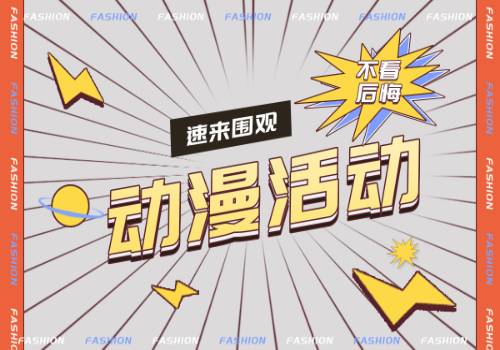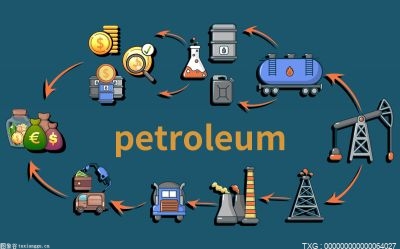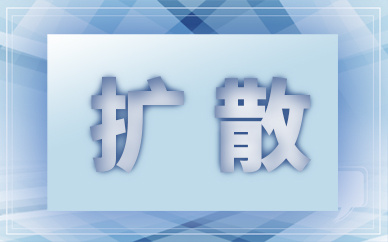2022-06-24 06:05:08 来源 : 软件开发网
前言
 (资料图片)
(资料图片)
正文
实战开始
核心三件套
工具类三件套
REDIS配置类
前言近期一个老项目出现了接口幂等性 校验问题,前端加了按钮置灰,
依然被人拉着接口参数一顿输出,还是重复调用了接口,小陈及时赶到现场,通过复制粘贴,完成了后端接口幂等性调用校验。
以前写过一篇关于接口简单限流防止重复调用的,但是跟该篇还是不一样的,该篇的角度是接口和参数整体一致才当做重复。
简单限流:Springboot使用redis实现接口Api限流的实例
该篇内容:
实现接口调用的幂等性校验
方案 :自定义注解+redis+拦截器+MD5 实现
草图,意会(用户标识不是必要,看业务场景是针对个人还是只针对接口&参数):
话不多说,开始实战。
PS: 前排提醒,如果你还不知道怎么springboot整合redis,可以先去看下redis使用系列的 一、二。
SpringBoot中对应2.0.x版本的Redis配置详解
SpringBoot整合Redis之编写RedisConfig
正文自定义注解 怎么玩的 :
①标记哪个接口需要进行幂等性拦截
②每个接口可以要求幂等性范围时间不一样,举例:可以2秒内,可以3秒内,时间自己传
③ 一旦触发了,提示语可以不同 ,举例:VIP的接口,普通用户的接口,提示语不一样(开玩笑)
效果:
实战开始核心三件套注解、拦截器、拦截器配置
① RepeatDaMie.java
import java.lang.annotation.ElementType;import java.lang.annotation.Retention;import java.lang.annotation.RetentionPolicy;import java.lang.annotation.Target;/** * @Author: JCccc * @Date: 2022-6-13 9:04 * @Description: 自定义注解,防止重复提交 */@Target({ElementType.METHOD})@Retention(RetentionPolicy.RUNTIME)public @interface RepeatDaMie { /** * 时间ms限制 */ public int second() default 1; /** * 提示消息 */ public String describe() default "重复提交了,兄弟";}②ApiRepeatInterceptor.java
import com.example.repeatdemo.annotation.RepeatDaMie;import com.example.repeatdemo.util.ContextUtil;import com.example.repeatdemo.util.Md5Encrypt;import com.example.repeatdemo.util.RedisUtils;import com.example.repeatdemo.wrapper.CustomHttpServletRequestWrapper;import com.fasterxml.jackson.databind.ObjectMapper;import org.slf4j.Logger;import org.slf4j.LoggerFactory;import org.springframework.stereotype.Component;import org.springframework.web.method.HandlerMethod;import org.springframework.web.servlet.HandlerInterceptor;import javax.servlet.http.HttpServletRequest;import javax.servlet.http.HttpServletResponse;import java.io.IOException;import java.util.Objects;/** * @Author: JCccc * @Date: 2022-6-15 9:11 * @Description: 接口幂等性校验拦截器 */@Componentpublic class ApiRepeatInterceptor implements HandlerInterceptor { private final Logger log = LoggerFactory.getLogger(this.getClass()); private static final String POST="POST"; private static final String GET="GET"; @Override public boolean preHandle(HttpServletRequest request, HttpServletResponse response, Object handler) throws Exception { try { if (handler instanceof HandlerMethod) { HandlerMethod handlerMethod = (HandlerMethod) handler; // 获取RepeatDaMie注解 RepeatDaMie repeatDaMie = handlerMethod.getMethodAnnotation(RepeatDaMie.class); if (null==repeatDaMie) { return true; } //限制的时间范围 int seconds = repeatDaMie.second(); //这个用户唯一标识,可以自己细微调整,是userId还是token还是sessionId还是不需要 String userUniqueKey = request.getHeader("userUniqueKey"); String method = request.getMethod(); String apiParams = ""; if (GET.equals(method)){ log.info("GET请求来了"); apiParams = new ObjectMapper().writeValueAsString(request.getParameterMap()); }else if (POST.equals(method)){ log.info("POST请求来了"); CustomHttpServletRequestWrapper wrapper = (CustomHttpServletRequestWrapper) request; apiParams = wrapper.getBody(); } log.info("当前参数是:{}",apiParams); // 存储key String keyRepeatDaMie = Md5Encrypt.md5(userUniqueKey+request.getServletPath()+apiParams) ; RedisUtils redisUtils = ContextUtil.getBean(RedisUtils.class); if (Objects.nonNull(redisUtils.get(keyRepeatDaMie))){ log.info("重复请求了,重复请求了,拦截了"); returnData(response,repeatDaMie.describe()); return false; }else { redisUtils.setWithTime(keyRepeatDaMie, true,seconds); } } return true; } catch (Exception e) { log.warn("请求过于频繁请稍后再试"); e.printStackTrace(); } return true; } public void returnData(HttpServletResponse response,String msg) throws IOException { response.setCharacterEncoding("UTF-8"); response.setContentType("application/json; charset=utf-8"); ObjectMapper objectMapper = new ObjectMapper(); //这里传提示语可以改成自己项目的返回数据封装的类 response.getWriter().println(objectMapper.writeValueAsString(msg)); return; }}③ WebConfig.java
import org.springframework.context.annotation.Configuration;import org.springframework.web.servlet.config.annotation.InterceptorRegistry;import org.springframework.web.servlet.config.annotation.WebMvcConfigurer;/** * @Author: JCccc * @Date: 2022-6-15 9:24 * @Description: */@Configurationpublic class WebConfig implements WebMvcConfigurer { @Override public void addInterceptors(InterceptorRegistry registry) { registry.addInterceptor(new ApiRepeatInterceptor()).addPathPatterns("/**"); }}工具类三件套①ContextUtil.java
import org.springframework.beans.BeansException;import org.springframework.context.ApplicationContext;import org.springframework.context.ApplicationContextAware;import org.springframework.stereotype.Component;/** * @Author: JCccc * @Date: 2022-6-15 9:24 * @Description: */@Componentpublic final class ContextUtil implements ApplicationContextAware { protected static ApplicationContext applicationContext ; @Override public void setApplicationContext(ApplicationContext arg0) throws BeansException { if (applicationContext == null) { applicationContext = arg0; } } public static Object getBean(String name) { //name表示其他要注入的注解name名 return applicationContext.getBean(name); } /** * 拿到ApplicationContext对象实例后就可以手动获取Bean的注入实例对象 */ public static T getBean(Class clazz) { return applicationContext.getBean(clazz); }} ②Md5Encrypt.java
import java.io.UnsupportedEncodingException;import java.security.MessageDigest;import java.security.NoSuchAlgorithmException;/** * @Author: JCccc * @CreateTime: 2018-10-30 * @Description: */public class Md5Encrypt { private static final char[] DIGITS = {"0", "1", "2", "3", "4", "5", "6", "7", "8", "9", "a", "b", "c", "d", "e", "f"}; /** * 对字符串进行MD5加密 * * @param text 明文 * @return 密文 */ public static String md5(String text) { MessageDigest msgDigest = null; try { msgDigest = MessageDigest.getInstance("MD5"); } catch (NoSuchAlgorithmException e) { throw new IllegalStateException("System doesn"t support MD5 algorithm."); } try { // 注意该接口是按照指定编码形式签名 msgDigest.update(text.getBytes("UTF-8")); } catch (UnsupportedEncodingException e) { throw new IllegalStateException("System doesn"t support your EncodingException."); } byte[] bytes = msgDigest.digest(); String md5Str = new String(encodeHex(bytes)); return md5Str; } private static char[] encodeHex(byte[] data) { int l = data.length; char[] out = new char[l << 1]; // two characters form the hex value. for (int i = 0, j = 0; i < l; i++) { out[j++] = DIGITS[(0xF0 & data[i]) >>> 4]; out[j++] = DIGITS[0x0F & data[i]]; } return out; }}③RedisUtils.java
import org.springframework.beans.factory.annotation.Autowired;import org.springframework.data.redis.core.*;import org.springframework.stereotype.Component;import java.io.Serializable;import java.util.List;import java.util.Set;import java.util.concurrent.TimeUnit;@Componentpublic class RedisUtils { @Autowired private RedisTemplate redisTemplate; /** * 写入String型 [ 键,值] * * @param key * @param value * @return */ public boolean set(final String key, Object value) { boolean result = false; try { ValueOperations operations = redisTemplate.opsForValue(); operations.set(key, value); result = true; } catch (Exception e) { e.printStackTrace(); } return result; } /** * 写入String型,顺便带有过期时间 [ 键,值] * * @param key * @param value * @return */ public boolean setWithTime(final String key, Object value,int seconds) { boolean result = false; try { ValueOperations operations = redisTemplate.opsForValue(); operations.set(key, value,seconds, TimeUnit.SECONDS); result = true; } catch (Exception e) { e.printStackTrace(); } return result; } /** * 批量删除对应的value * * @param keys */ public void remove(final String... keys) { for (String key : keys) { remove(key); } } /** * 批量删除key * * @param pattern */ public void removePattern(final String pattern) { Set keys = redisTemplate.keys(pattern); if (keys.size() > 0) redisTemplate.delete(keys); } /** * 删除对应的value * * @param key */ public void remove(final String key) { if (exists(key)) { redisTemplate.delete(key); } } /** * 判断缓存中是否有对应的value * * @param key * @return */ public boolean exists(final String key) { return redisTemplate.hasKey(key); } /** * 读取缓存 * * @param key * @return */ public Object get(final String key) { Object result = null; ValueOperations operations = redisTemplate.opsForValue(); result = operations.get(key); return result; } /** * 哈希 添加 * hash 一个键值(key->value)对集合 * * @param key * @param hashKey * @param value */ public void hmSet(String key, Object hashKey, Object value) { HashOperations hash = redisTemplate.opsForHash(); hash.put(key, hashKey, value); } /** * Hash获取数据 * * @param key * @param hashKey * @return */ public Object hmGet(String key, Object hashKey) { HashOperations hash = redisTemplate.opsForHash(); return hash.get(key, hashKey); } /** * 列表添加 * list:lpush key value1 * * @param k * @param v */ public void lPush(String k, Object v) { ListOperations list = redisTemplate.opsForList(); list.rightPush(k, v); } /** * 列表List获取 * lrange: key 0 10 (读取的个数 从0开始 读取到下标为10 的数据) * * @param k * @param l * @param l1 * @return */ public List REDIS配置类RedisConfig.java
import com.fasterxml.jackson.annotation.JsonAutoDetect;import com.fasterxml.jackson.annotation.PropertyAccessor;import com.fasterxml.jackson.databind.ObjectMapper;import org.springframework.cache.CacheManager;import org.springframework.cache.annotation.EnableCaching;import org.springframework.context.annotation.Bean;import org.springframework.context.annotation.Configuration;import org.springframework.data.redis.cache.RedisCacheConfiguration;import org.springframework.data.redis.cache.RedisCacheManager;import org.springframework.data.redis.connection.RedisConnectionFactory;import org.springframework.data.redis.core.RedisTemplate;import org.springframework.data.redis.core.StringRedisTemplate;import org.springframework.data.redis.serializer.Jackson2JsonRedisSerializer;import org.springframework.data.redis.serializer.RedisSerializationContext;import org.springframework.data.redis.serializer.StringRedisSerializer;import static org.springframework.data.redis.cache.RedisCacheConfiguration.defaultCacheConfig;/** * @Author: JCccc * @CreateTime: 2018-09-11 * @Description: */@Configuration@EnableCachingpublic class RedisConfig { @Bean public CacheManager cacheManager(RedisConnectionFactory connectionFactory) { RedisCacheConfiguration cacheConfiguration = defaultCacheConfig() .disableCachingNullValues() .serializeValuesWith(RedisSerializationContext.SerializationPair.fromSerializer(new Jackson2JsonRedisSerializer(Object.class))); return RedisCacheManager.builder(connectionFactory).cacheDefaults(cacheConfiguration).build(); } @Bean public RedisTemplate redisTemplate(RedisConnectionFactory factory) { RedisTemplate redisTemplate = new RedisTemplate<>(); redisTemplate.setConnectionFactory(factory); Jackson2JsonRedisSerializer jackson2JsonRedisSerializer = new Jackson2JsonRedisSerializer(Object.class); ObjectMapper om = new ObjectMapper(); om.setVisibility(PropertyAccessor.ALL, JsonAutoDetect.Visibility.ANY); om.enableDefaultTyping(ObjectMapper.DefaultTyping.NON_FINAL); jackson2JsonRedisSerializer.setObjectMapper(om); //序列化设置 ,这样为了存储操作对象时正常显示的数据,也能正常存储和获取 redisTemplate.setKeySerializer(new StringRedisSerializer()); redisTemplate.setValueSerializer(jackson2JsonRedisSerializer); redisTemplate.setHashKeySerializer(new StringRedisSerializer()); redisTemplate.setHashValueSerializer(jackson2JsonRedisSerializer); return redisTemplate; } @Bean public StringRedisTemplate stringRedisTemplate(RedisConnectionFactory factory) { StringRedisTemplate stringRedisTemplate = new StringRedisTemplate(); stringRedisTemplate.setConnectionFactory(factory); return stringRedisTemplate; }} 最后写测试接口,看看效果(一个POST,一个GET):
故意把时间放大,1000秒内重复调用,符合我们拦截规则的都会被拦截。
TestController.java
import com.example.repeatdemo.dto.PayOrderApply;import com.example.repeatdemo.annotation.RepeatDaMie;import org.slf4j.Logger;import org.slf4j.LoggerFactory;import org.springframework.web.bind.annotation.*;/** * @Author: JCccc * @Date: 2022-6-05 9:44 * @Description: */@RestControllerpublic class TestController { private final Logger log = LoggerFactory.getLogger(this.getClass()); @RepeatDaMie(second = 1000,describe = "尊敬的客户,您慢点") @PostMapping(value = "/doPost") @ResponseBody public void test(@RequestBody PayOrderApply payOrderApply) { log.info("Controller POST请求:"+payOrderApply.toString()); } @RepeatDaMie(second = 1000,describe = "大哥,你冷静点") @GetMapping(value = "/doGet") @ResponseBody public void doGet( PayOrderApply payOrderApply) { log.info("Controller GET请求:"+payOrderApply.toString()); }}PayOrderApply.java
/** * @Author: JCccc * @Date: 2022-6-12 9:46 * @Description: */public class PayOrderApply { private String sn; private Long amount; private String proCode; public String getSn() { return sn; } public void setSn(String sn) { this.sn = sn; } public Long getAmount() { return amount; } public void setAmount(Long amount) { this.amount = amount; } public String getProCode() { return proCode; } public void setProCode(String proCode) { this.proCode = proCode; } @Override public String toString() { return "PayOrderApply{" + "sn="" + sn + "\"" + ", amount=" + amount + ", proCode="" + proCode + "\"" + "}"; }}redis生成了值:
到此这篇关于Springboot利用Redis实现接口幂等性拦截的文章就介绍到这了,更多相关Springboot接口幂等性拦截内容请搜索软件开发网以前的文章或继续浏览下面的相关文章希望大家以后多多支持软件开发网!